Table of Contents
Currently, more cellular devices are coming to market with eSIM functions embedded inside. Given technology has many obvious advantages, we can suspect that eSIMs will soon be inside most smartphones. Many choose this mobile solution as it allows them to set up a telecom connection and internet access easily and quickly anywhere worldwide. Travellers especially fall into electronic SIM technology.
Related: “Electronic SIM — 5 Common Myths“
However, sometimes it is necessary to remove eSIM for a reason. For example, you will buy a new gadget, so you need to turn off eSIM on your old phone. Another reason is when you want to change a telecom operator. No matter what is the case, it is necessary to figure out how to disable eSIMs and what consequences they may have.
Consider your options if you need to turn off an electronic module for a while or for good. Read on for a complete guide about how to deactivate eSIM on any smartphone.

What is an eSIM?
SIM card or eSIM card – what should I choose and why? Undoubtedly, electronic sims are solutions for the new telecom generation.
Digital SIM (eSIM) is an abbreviation for electronic sims, which saves you from having to open a cellular card slot on your device. Instead, users manage the network connection directly from the settings on their smartphones (Android or iPhone). Thanks to such an eSIM card feature, one can forget potential problems related to device configuration, breakdown or loss of the sim card.
Apple has made the very first step in this direction. The company released devices with eSIM support (iPhone XS and XS Max were launched back in 2018). Since then, almost every new iPhone model has come with eSIM capabilities.
Starting with Android 9, the given OS supports eSIM by providing standard APIs for accessing and managing electronic modules. However, today there are fewer Android smartphones with electronic module support compared with iOS devices.
Remove eSIM – temporarily or permanently
Users can choose the best tariff plans for eSIMs, make calls, chat on the Internet and get satisfaction from brilliant service. Or, they can turn off or disable esim at any time. One thing you should always keep in mind though: after removing embedded SIMs, all valid services on your device will stop. You cannot make calls, send messages or use the mobile Internet until you set up a new SIM card or eSIM. So, you can either disable and electronic chip for a while or remove permanently. Let’s find out how to do it.

Temporarily remove eSIM
Sometimes, this can become necessary for a user to remove eSIM on the mobile gadget temporarily. And one can disable eSIM for a while pretty fast. Just perform several simple actions to turn it off, and that is it.
To disable eSIM for a particular period, one contacts the service telecom operator and requests the temporary deactivation of an electronic sim card. Why might you need this? This can be useful, for example, if a person is sending a device for repair or if he is staying abroad. These are only two common reasons why a carrier’s service might no longer be needed.
You can deactivate your electronic module in the device settings with your own hands. For this, just open the “Settings” menu on your mobile gadget, pick “Cellular communication”, and deactivate eSIM.
It is important to note that after the temporary deactivation of eSIM, it may take some time and additional actions to reactivate it.
Remove eSIM permanently
If you have already tried embedded sims and realized that you do not need this solution at all, or if you have any problems with the operation of this technological solution, then you can disable eSIM for good.
Telecom operators that provide embedded sims know how to off SIM card and they can disable it from your device at your request. To do this, contact your mobile carrier, ensure that you are prepared to disable an electronic sim and request the removal of the eSIM profile from your smartphone.
Please note that after you disable eSIM, you cannot use this feature on your device. However, you can revert to using a physical SIM card if your gadget supports such a function.
Replace eSIM
Remember, you can also change the eSIM at any time. But to do this, ensure a new gadget and service provider are compatible with the old eSIM.
Before replacing the eSIM, talk to your telecom operator about the possibility of replacement and ask for help transferring activation to a new phone.
Remember that all your personal information stored on the old sim will be lost after replacing an electronic module. Therefore, be sure to make a backup copy of the data before replacing it.
Actually, changing embedded sims is no more complicated than replacing a regular SIM card. It is only necessary to clarify if a new device is compatible with the old provider, transfer the activation to the new SIM, and save the essential data.
Instruction on How to Remove eSIM
If you decide to remove esim chip, we will tell you how to cope with that correctly. Here is a detailed instruction on how to disable electronic modules on smartphones:
- Disable an electronic module in your cellular device settings. For this:
- Head to “Settings” in the main menu of your smartphone.
- Discover the “Mobile Communication” tab.
- Pick the “SIM Card Management” section.
- Click on the “Disable” point next to a cellular chip.
- Contact your mobile carrier. After you have disabled your electronic sim in your device settings, contact the mobile operator. Tell them you want to turn off esim and follow their instructions. You may be asked to confirm your identity by providing a passport or other personal document. This is necessary for safety and scam prevention.
- Delete an electronic SIM card profile. After you receive confirmation from your cellular carrier that the deleting procedure is finished, you should remove the eSIM profile from your smartphone settings.
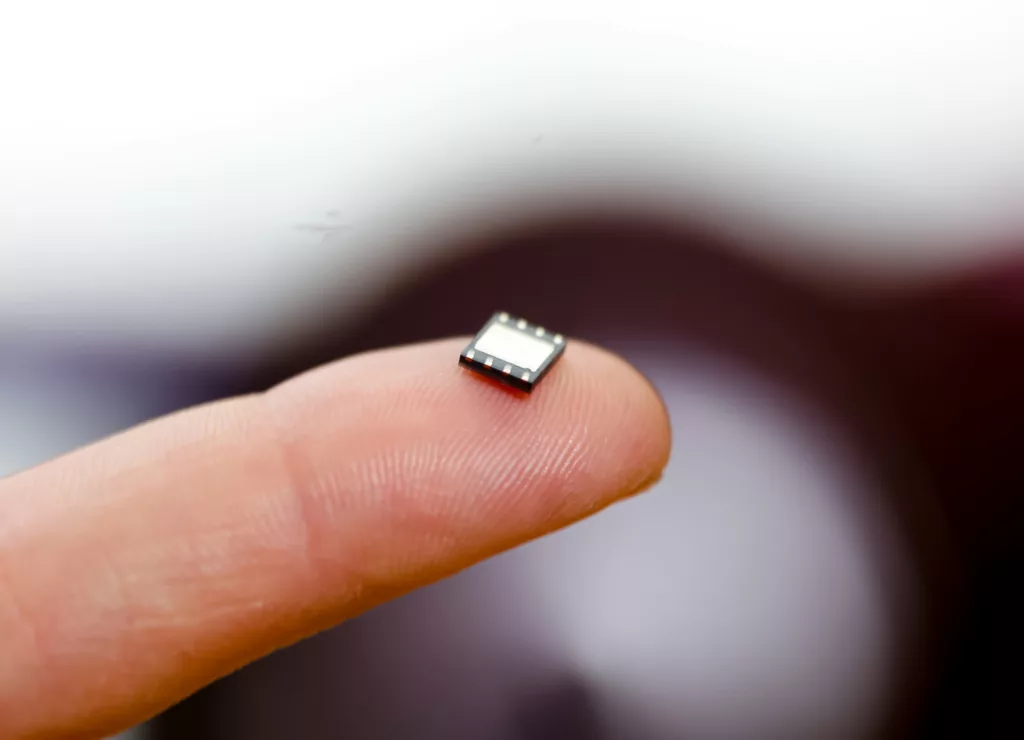
To remove an electronic profile, perform these steps:
- Pick the “Settings” tab in the menu of your phone.
- Discover the “Mobile Communication” point.
- Choose the “SIM Card Management” option.
- Tap on “Delete Profile” near the eSIM module.
Following the guide on how to deactivate eSIM, one can completely remove an electronic embedded sim and actual profile from their phone.





