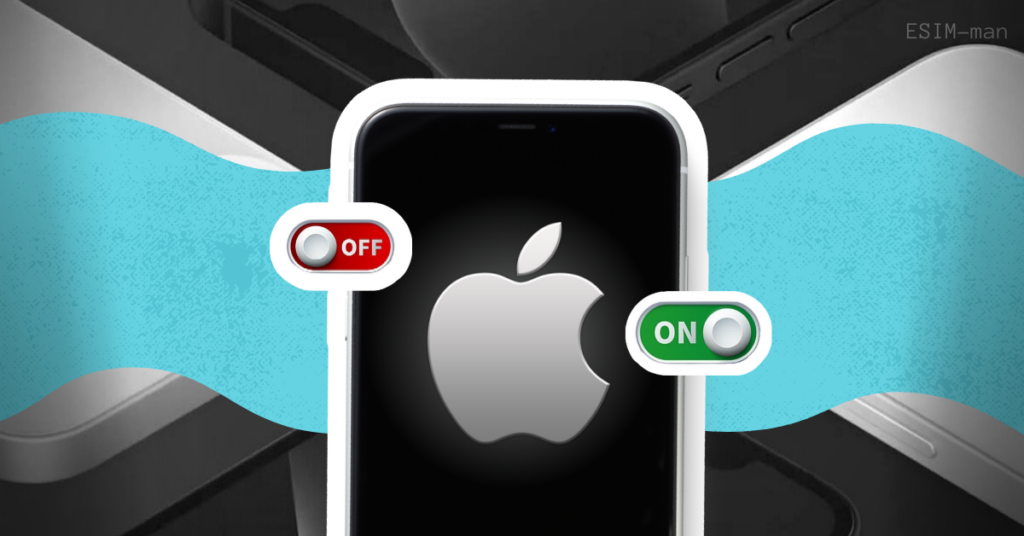Table of Contents
Apple smartphones that once appeared on the world stage of high-tech communications and advanced technologies in November 2007 by now account for about 40% of the global market in the total number of all users on the planet. It’s is a flagship that improves with each model, improving the OS, feature set, visual presentation and more. According to experts, iOS-enabled devices are an excellent design, thoughtfulness in every detail and a major global innovator that constantly offers new opportunities for discerning users. One such possibility is the use of an embedded chip in the device. In our article you will learn which devices support this option and how to activate esim on your iPhone .
5 exciting facts about the iPhone
- At the moment, more than 1.3 billion people around the world are actively using Apple smartphones: note that we are talking about active phones, not taking into account disabled models;
- The country where the market has given preference to high-tech apple products is Japan. Here, more than 70% of users are owners of phones with the iOS operating system;
- Over the past year, the largest increase in Apple brand adherents has come from China, where there has been a truly big jump, which amounted to about 35% from last year’s 23% of users: in terms of numbers, this is more than 100 million Chinese;
- Men or women? Strong or beautiful half of the male or female population most often choose the iPhone? Statistics states that more than 50% of girls and women actively use Apple devices, ahead of men in this indicator;
- As for the operating system, the sixteenth generation iOS is already installed on 70% of active gadgets, which demonstrates the active interest of users in the functional part, which allows them to reveal great opportunities for the life of modern users.
One such built-in capability that came to life with the iPhone XS and XR in 2018 was e-SIM, which was a true triumph and innovator. iPhone with eSIM has already conquered the world and is reaching more and more users around the world.

Physical SIM card VS eSIM: which format is the future
At the same time, a large number of users of apple smartphones do not even realize that their phones have a promising electronic SIM installed, an active transition to which has recently begun massively.
What is an esim card? This is a built-in chip in the “brains” of the device, which can be programmed with more than 10 unique settings for mobile operators. To put it simply, eSIM on iPhone conditionally allows you to use a large number of physical SIM cards without the need for additional electronic devices, gadgets that support multiple Nano or Micro SIMs.
You may also be interested in: “The difference between Nano SIM and eSIM: which is better?“
What are the main advantages of MFF2: M2M Form Factor over conventional media?
To understand the subject more accurately, you need to know all the advantages of this option. So, let’s begin:
- Firstly, it allows you to use several numbers of different mobile operators at the same time. This allows you to work, make business trips and travel without thinking about overpayments for communication, roaming. There is also no need to search for offline stores to purchase a SIM card. The purchase and execution of the proper documents is done online and takes a few minutes, which optimizes a large number of processes;
- Secondly, if you are wondering “How does eSIM work on iPhone”? Then you will be interested to know that Embedded SIM is built into the iPhone. So, the personal data carrier cannot be lost or stolen, providing a high level of security and confidentiality of information;
- Thirdly, it’s support for high-speed communication technologies, which are already present and actively used around the world. For example, a SIM-card cannot be updated to new communication settings without replacement.
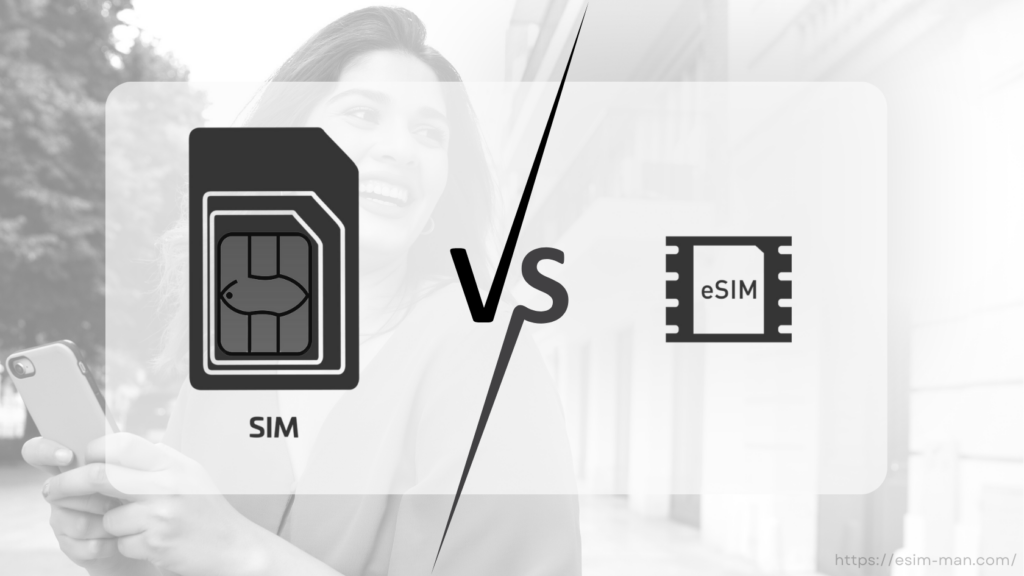
Which iPhones support eSIM Technology?
As mentioned earlier, the first models of smartphones were XS and XR, which provided an eSIM chip. But it is worth noting that generations up to 13 iPhones, it is possible to actively use only one e-SIM. Since the thirteenth version of the Apple phone, it has already become possible eSIM activation with several virtual numbers of various mobile operators. If you make a list of apple products with Embedded SIM, then it will look like this:
Current hardware | Models |
iPhone | XS, XR, SE, iPhone Eleventh’s version, 11 Pro and Pro Max, iPhone Twelve’s generation, 12 Mini, Pro and Pro Max, iPhone Thirteenth’s model, 13 Mini, Pro & Pro Max, iPhone Fourteenth’s version, 14 Plus, Pro and Pro Max |
iPad | All generations since 5 years ago and up models: iPad Pro 11 version 12.9-inch, iPad Air the third, iPad Mini from 4 years ago |
Apple Watch | Series from the third to the eighth generations and Ultra |
How to activate eSIM in iPhone: step-by-step instruction
After getting acquainted with the interesting facts of statistics, getting acquainted with the concept and comparative analysis of electronic and physical SIM, making sure that your iPhone, iPad or Apple Watch supports the latest generation of cellular chip configurations, you need to find out “How to activate eSIM on iPhone”?
1. Initially, you need to contact your mobile operator to activate MFF2 Support: M2M Form Factor;
2. After a successful parameter setting process, the representative should issue a QR code, which you will need to work on the installation yourself;
3. Then you should go to the phone settings;
4. In the second block, after the section with personal data for Apple ID, subscriptions and iCloud + settings, there is a Cellular column with a green logo with a receiver symbol;
5. Having fallen inside, you will see the engines for turning on and off, entering and changing these parameters of the cellular operator, then below is the Add eSIM function;
6. Then scan the received QR code, and wait for a notification that the cellular tariff is ready for installation;
7. Finally, test the functionality of the Embedded SIM by making a call to test the connection.
In conclusion, the take-home message is state-of-the-art features that simplify the daily routine of a modern person.