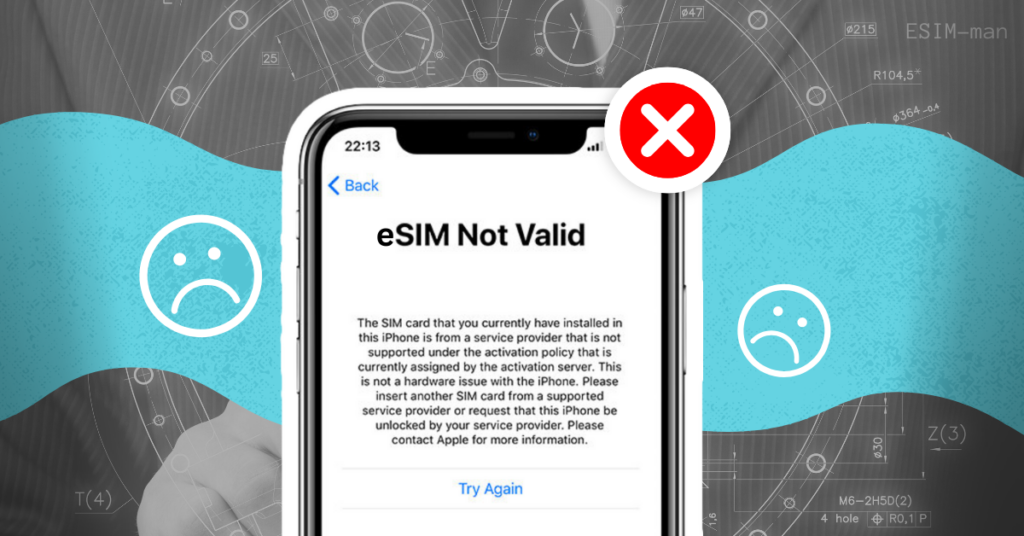Table of Contents
Wi-Fi points at airports free of charge are excellent for many, especially when traveling abroad. The use of local telecom service on foreign trips is often too expensive. Thus, travelers mainly connect to public internet points at airports while waiting to board a flight. However, this may not be safe, as the free Wi-Fi at the Airport may pose a serious threat to tourists.
Remember that no public wireless access point is secure, mainly because anyone can access it. And it is at airports that the risk increases several times since thousands of travelers use the same airport Wi-Fi network simultaneously.
Read about how to protect your device and your data from the machinations of fraudsters and hackers and how to stay in touch safely at the Airport in the blog.

The Dangers of Using Airport Wi-Fi
Open Wi-Fi networks in public places, such as airports, often help out the user. It’s not a secret that in such places it can be challenging to catch mobile Internet, or it is necessary to access the Internet from a laptop. But it should be used cautiously: many public networks are not protected.
Scammers are making every effort to deceive tired and distracted travelers at the airport. They hope passengers won’t look too closely when they see a list of available networks (also called SSIDs). Fraudsters use various ways to steal the personal information of travelers who connect to a public Wi-Fi.
Avast Experiment — Is Public Wi-Fi Safe?
In modern practice, such a recent experiment is known. Avast specialists checked the participants of one high-profile event – the Mobile World Congress. People were at the Airport before departure, and Avast representatives created three random open Wi-Fi points next to the booth to register conference visitors.
Two thousand people connected to those free Internet points in just a few hours. Here’s what was managed to get from the experiment: experts analyzed which sites were visited by all 2000 users. The researchers also found out more personal information of half of the participants: logins, passwords, email addresses, etc. The victims would never have known that their data had fallen into someone else’s hands if the experts from Avast had not revealed their secret.
Interestingly, most of the users were tech-savvy people (they came to the international IT exhibition). But for some reason, they have not taken any measures to keep safe when connecting a public airport Wi-Fi.

Free Wi-Fi — Common Risks
- You agree to transfer your data to the network owner by connecting to public Wi-Fi. You cannot use such access points anonymously — you need to confirm your identity to connect. When registering on the network, the user must specify a phone number.
- Public Internet connection points are easy to hack. This is especially true for unprotected channels in restaurants, airports, and other public places with heavy traffic. Often, such networks do not use passwords and WPA/WPA2 encryption, so it is easier for hackers to connect to the network and view users’ data from all devices connected to Wi-Fi.
- Malware infection. Is airport wifi safe and keeps you from malware infection? Definitely, the answer is No. When persons click on a Wi-Fi connection in the airport, they can be directed to a page to prove their personality by a mobile phone number or authorization via social media. When connected to free Wi-Fi, the program can transfer users to phishing sites and pages to download viruses that can steal valuable information (passwords, documents) from a PC. The result depends on which security systems are installed on a particular user device.
What Should I Do to Stay Safe on Public Wi-Fi Networks?
- Turn off the auto connection to free Wi-Fi points on your cellular device. On almost every smartphone, the way will be as follows: settings — Wi-Fi — automatic connection. The automatic connection allows the smartphone to connect to the network itself when you are near a place with a network you have already joined. Fraudsters can create fake networks, and if a smartphone accidentally connects to them, criminals may become aware of your passwords, usernames, and bank data.
- During the free Wi-Fi connection, do not enter your data. To keep safe when connecting to the airport Wi-Fi network, do not log in to your social networks, mail, and banking sites, generally, wherever you need to enter your data. If you still need to go to the site with the input of your data, be sure to visit the official resources.
- After using the network, turn off the free Internet connection. This can be done through the notification bar by clicking on the Wi-Fi symbol or in the settings. After disconnecting, you will know the Wi-Fi connection has been interrupted and is not used on your smartphone.
- Connect to Wi-Fi from a secure device. If you are connecting from a laptop, use a third-party or built-in Windows antivirus. If the connection takes place via a smartphone or tablet, it is better to use a VPN utility or a mobile antivirus, especially for Android gadgets. Remember to update the operating system promptly. Thus, you will additionally protect your device from malware.
- Connect ESIM tariff plan. Thanks to digital SIM card solutions, you will stay connected anywhere globally at a reasonable price.
Benefits of using eSIM
eSIM is an original solution that brings many advantages. Unlike a plastic SIM for mobile communication, which must be inserted inside the gadget and registered, eSIM is already integrated into the device (soldered to the motherboard).
A digital module lets you connect to a mobile operator without a physical SIM card. This is very convenient because, in this way, the subscriber can have several e-SIM cards in the phone without changing or inserting a traditional plastic chip.
Using a public Wi-Fi in airport or elsewhere has many risks, so if you don’t want to put yourself in danger, connect to an eSIM plan.

Here are the benefits you will get:
- Instant connection. To connect to the eSIM tariff, you only need to ensure your device supports this technology. If everything is OK, then you must contact the operator, choose a plan, and the mobile service will be connected immediately.
- It’s cheaper than roaming. This benefit is significant for travelers. An eSIM tariff price is lower than roaming fees.
- Wide international coverage. Depending on the chosen tariff plan, the eSIM can operate in one place or several countries simultaneously.
- Ease of use. When installing an eSIM card, you do not need to physically insert a plastic chip into the gadget! Besides, you do not need to disconnect the primary physical sim to use the Internet. The electronic module can work together with the main sim.
Summary
So, what to do if you are at the airport and must go online? Do airports have Wi-Fi and is it worth connecting to free Wi-Fi? The ideal solution in this case would be to avoid public Wi-Fi networks completely, but this is a difficult task in the modern world. If circumstances still force you to use a wireless Internet connection, observe basic security measures, do not connect to suspicious access points, and install antivirus programs on your devices. Or there is a simpler and more profitable solution — switch to eSIM.