Table of Contents
Samsung phones with eSIM have been on sale for several years now and they greatly simplify the life of their owners. This feature is especially relevant if a person travels a lot or needs several numbers at once. We tell you what this technology is and how to install eSIM on your Samsung.

eSIM for Samsung Phone: Why Do You Need It?
A virtual SIM card (eSIM) is an embedded module in your smartphone on which you can store data about your operator, phone number, and tariff. You can use it to make calls, send messages, and surf the Internet as you normally would, but without a physical SIM card.
Samsung support eSIM function in smartphones appeared relatively recently, in early 2020. However, those who have already used the new technology have appreciated its capabilities. And here are the advantages they highlight:
- Convenience. No need to change SIM card when changing operator, tariff, country or device. You can use two numbers on one device (eSIM + physical SIM card).
- Security. The new technology is protected against loss, theft, or damage. You can remotely lock or unlock the eSIM when needed.
The advantages of virtual SIM cards are also obvious for manufacturers of smartphones and other smart devices (smartwatches, tablets). The eSIM takes up less space in the device, which makes it possible to increase battery capacity or add other functions.
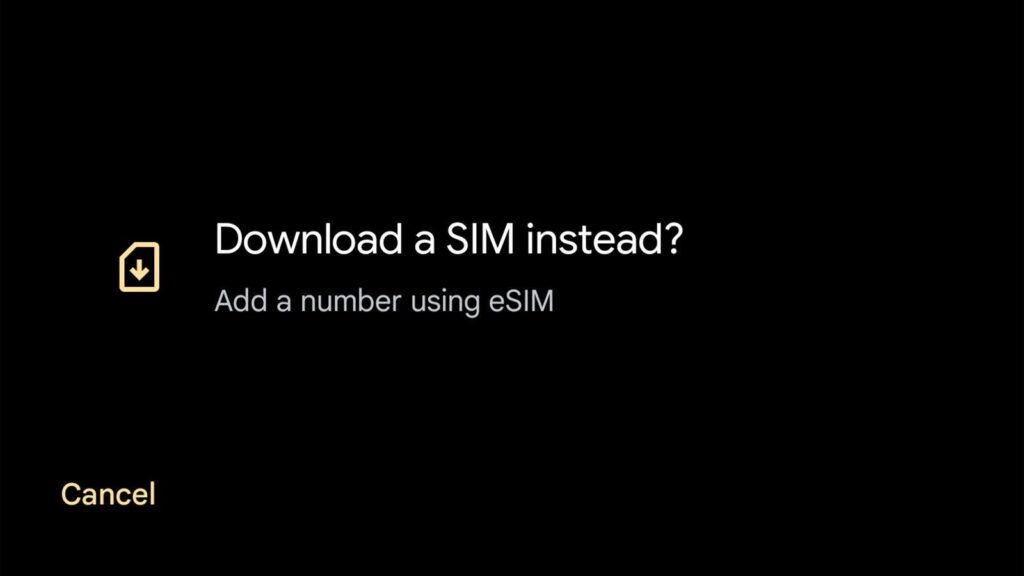
Does My Samsung Support eSIM?
For information on whether you can use eSIM in Samsung, please check the website of your mobile operator or the device manufacturer.
Or you can find out for yourself in the Samsung settings. To do this, open the Settings – Connections – SIM Manager menu. If you see “Add mobile data plan” in this menu, it means that your smartphone supports eSIM.
Note! If there is no such item, you cannot connect an eSIM.
How to Activate eSIM on Samsung with the ESIM-Man App?
You can purchase a virtual SIM card through the ESIM-Man service. This platform provides the most competitive pricing for over 170 countries and regions.
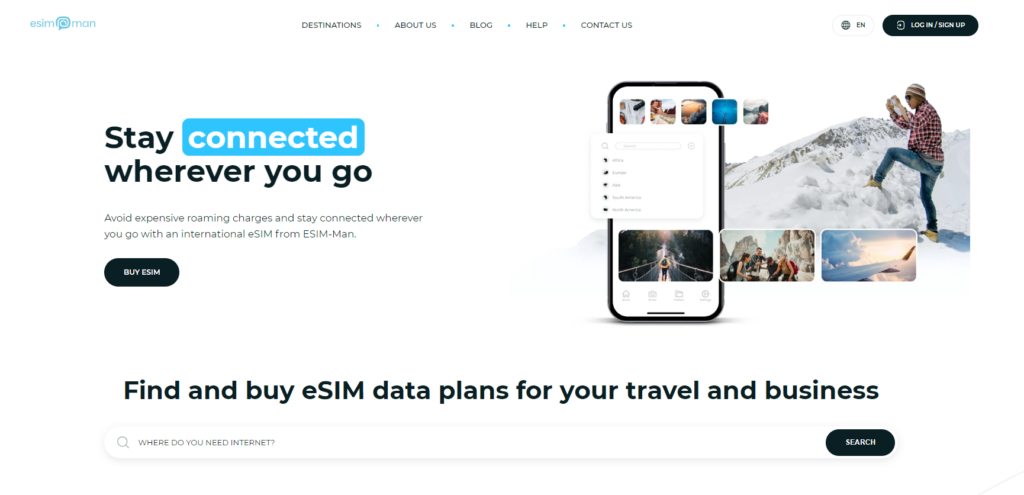
To activate eSIM for Samsung, follow these steps using the ESIM-Man App:
- Access the esim-man.com web-application and navigate to your account.
- Choose a virtual SIM card that meets your requirements (country, tariff plan, data allowance).
- Pay for the eSIM.
- Receive a QR code via email.
How to activate eSIM on Samsung do the following:
- Open the Settings – Connections – SIM Manager menu.
- Tap on “Add a mobile data plan”.
- Depending on the information provided to you by your mobile operator, select “Add with QR code”.
- Follow the instructions on the screen.
A tariff plan will be automatically downloaded and activated on your virtual SIM card. While you can’t use more than one virtual SIM card at the same time, most phones let you add between 2 and 10 cards, depending on the model, and switch between them. To switch, go to Settings – Connections – SIM manager and choose your preferred card for calls, SMS, and internet access.
eSIM Compatible Samsung Phones Full List
Virtual SIM cards work on devices that support this technology and have a built-in eSIM module. The number of such smartphones from Samsung is constantly growing. Here are some eSIM on Samsung:
- Samsung Galaxy S20 +
- Samsung Galaxy S20 Ultra
- Samsung Galaxy S21
- Samsung Galaxy S21 +
- Samsung Galaxy S21 + Ultra
- Samsung Galaxy S22
- Samsung Galaxy S22 +
- Samsung Galaxy S22 Ultra
- Samsung Galaxy Note 20
- Samsung Galaxy Note 20 Ultra
- Samsung Galaxy Fold
- Samsung Galaxy Z Fold2 5G
- Samsung Galaxy Z Fold3 5G
- Samsung Galaxy Z Fold4
- Samsung Galaxy Z Fold5
- Samsung Galaxy Z Fold6
- Samsung Galaxy Z Flip
- Samsung Galaxy Z Flip 5G
- Samsung Galaxy Z Flip3 5G
- Samsung Galaxy Z Flip4
- Samsung Galaxy Z Flip5
- Samsung Galaxy Z Flip6
- Samsung Galaxy S23
- Samsung Galaxy S23+
- Samsung Galaxy S23 Ultra
- Samsung Galaxy XCover 7
Conclusion
Virtual SIM cards work just as well on Samsung smartphones as they do on other phones, such as iPhone or Google smartphones. To add an eSIM profile, you will need to scan the QR code and select a new data plan as a primary or secondary number.
FAQ
Q: Can I replace my Samsung eSIM?
A: The eSIM is not replaceable, it is embedded in the gadget during production.
Q: Which Samsung only support eSIM?
A: All modern models of Samsung smartphones are equipped with a slot for a regular SIM card. Devices that exclusively support eSIM technology, there are none.
Q: Can I transfer eSIM from iPhone to Samsung?
A: Yes, you can transfer the eSIM to another device if it supports this technology. We described the detailed instructions in our previous article.





