Table of Contents
Congratulations on your new smartphone. However, there is a question that requires urgent solution: “How to transfer eSIM from the previous phone to a new one?”. Because communication without a SIM card is impossible.
If in the case of a standard plastic SIM, the plan of action is very clear. You simply remove the carrier from one phone and then insert it into another. However, it is worth noting that it is not always possible to quickly make a replacement. After all, the formats of plastic samples can take different sizes, so in this case you will have to first visit the salon of the mobile operator, fill out the documents and wait for the exchange to the new format. But if you have already switched to Embedded SIM, you will not face the need to go to the office to the operator, saving both time and money, because all operations can be done online regardless of your location. But how to do it? Let’s found out.
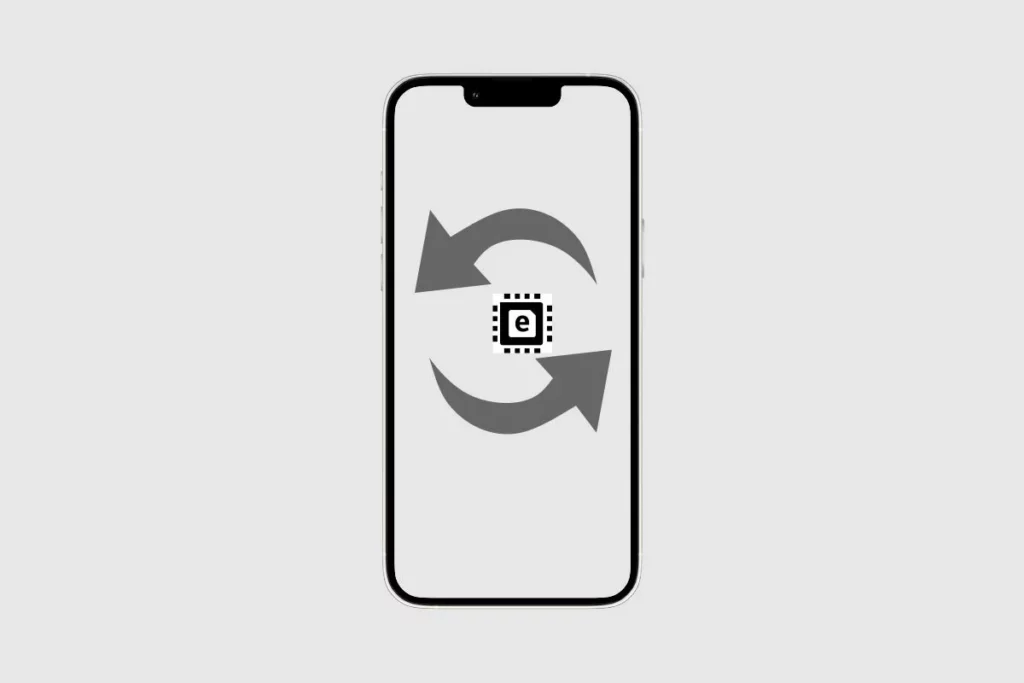
eSIM vs plastic SIM card: Which Option is The Future?
Travelling, business trips: weekdays and weekends – what unites all these events? Cellular communication, which unites, allows communicating people who are hundreds of thousands of kilometres apart. With the help of mobile Internet we book hotels and apartments, choose the best beach, the most interesting excursion programme and a delicious dinner after a busy day.
Cellular communication has been a truly significant evolution in the evolution of communications, taking the standard of living to another level and improving the quality of life. It is no longer possible to imagine a day without a high-speed phone, as we are all scrolling through our social media feeds, messaging each other, posting photos and uploading videos. No matter where we are or what we do, 90% of the developed population will have a phone or other smart gadget with them: for example, a tablet with a SIM card, a watch or other smart device.
But what if the connection sometimes fails, the network does not catch on the plastic card, and when travelling, the thought of roaming costs does not leave your mind?
Advantages of eSIM
For this case in 2016 electronic SIM came to the market, which once and for all solved the pressing problems of communication, because:
- Bypassed roaming and became an indispensable travel essential for most travellers, business people and people who need international connectivity. Why. You can, from anywhere in the world, buy a SIM card with the tariff of the country you are travelling to. Or the country where the people you communicate with often live. This means you’ll have access to local rates with no surcharges;
- It is very easy and simple to add eSIM on iPhone or Android, as the process of activating this type of SIM card is very simple and the operator provides a detailed guide. Activation will not take more time and effort;
- Technically, it allows you to install more powerful components in your smartphone, tablet, and other smart accessories and gadgets, because it takes up a minimum amount of space in the device than a plastic standard card.
So what do you think, which SIM card option is the future? And many people have already moved to the Embedded SIM option because it is convenient, cost-effective and safe for personal data. And if you already have an electronic SIM, but bought a new phone. Can you transfer eSIM from iPhone to Android and vice versa? Let’s see.

From iPhone to Android: Transferring the eSIM
The self-service migration process includes basic steps:
- Extract the previous Embedded SIM from your iPhone. On your smartphone, go to the main block of settings, then to Mobile, then to Manage Plan. Select electronic SIM and select the option of removing card;
- Take special and unique QR code or MFF2 profile. On your Android gadget, open the app or settings to add an e-SIM. At this stage, you will need the specific code that your mobile operator sends you, as well as the attached file with detailed instructions;
- Adding MFF2 technology: the M2M form factor on Android. Follow the guide to add the card to your Android gadget using the QR code or profile you have taken. We recommend that you always use the recommendations for transferring new sim card technology issued by the mobile operator, as each company differs in nuances of setup.
eSIM on Android: How to Switch to iPhone with Data Retention?
- First step. Prepare your data on Android. Save important contacts, messages and other data on your smartphone using cloud services or backups;
- Second step. Remove the electronic SIM from your Android gadget. Go to the card settings and delete it;
- Third step. Get the data for the Embedded SIM. Contact your service provider to get a QR code or eSIM profile to transfer to your iPhone;
- Set up the new technology on the iPhone. On the new smartphone, select the “Add eSIM” option during initial setup. Use the resulting QR code or profile to add it to the new phone;
- Restore the data. Once the virtual card migration process is complete, restore contacts, messages and other data on the new iOS phone from cloud services or backups.
Summary
The take-home message is currently important to know how to transfer eSIM from iPhone to Android or vice versa with saving data, because the technology is rapidly developing and becoming widespread, so it is important to know all the steps to set up and activate MFF2. Moreover, the process itself is very simple and clear and does not take a long time.
It is important to clearly follow the instructions of your mobile operator and follow the recommendations. Thanks to our advice and the guidance you will receive from your carrier the process will go quickly and without mistakes.





