Table of Contents
Nowadays, nobody travels without being in touch. With the development of eSIMs, it is easier than ever to manage mobile connectivity abroad. eSIMs allow an open and efficient way of getting access to cellular networks without a physical SIM card. In this article, we will explore the benefits of using the best eSIM for international travel, guide you through the process of purchasing one, and provide step-by-step instructions on how to buy and activate an eSIM online on your andriod or iphone devices.
![]()
Benefits of eSIM for International Travel
The primary advantage of eSIM technology is its convenience. With eSIMs, you can switch between different networks without physically changing SIM cards, making it a breeze to stay connected wherever you roam. Another significant benefit of using eSIMs is the potential for cost savings. This allows you to stay connected without breaking the bank.
Moreover, eSIMs offer an impressive range of data plans tailored specifically for international travel, with various options for data limits and durations.
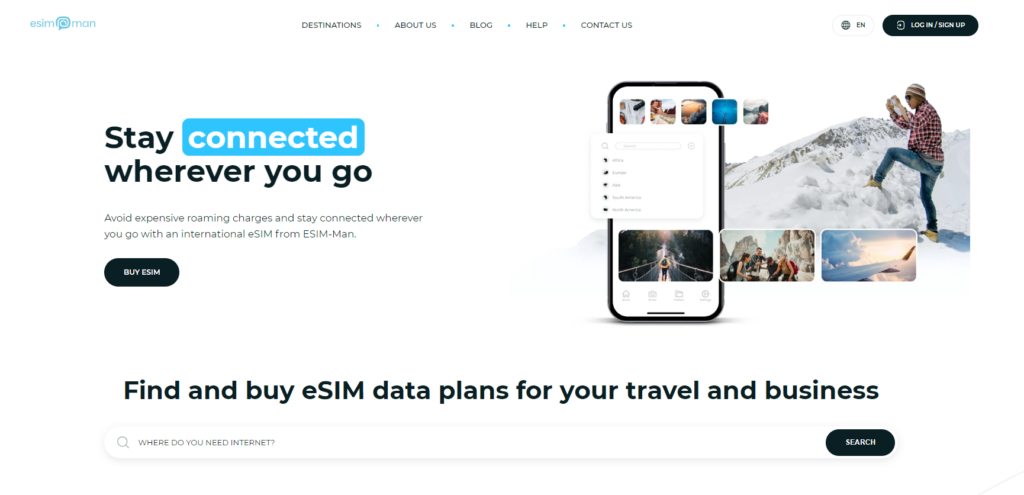
How to Buy eSIM with ESIM-Man App?
If you’re ready to explore the world with an eSIM, the first step is to purchase eSIM online. One reliable platform for acquiring eSIMs is ESIM-Man. This user-friendly website offers a straightforward process that guides you from purchasing your eSIM to setting it up on your device.
So, below are the detailed instructions:
- Go to the https://esim-man.com/ official site and log in there.
- Then, select one of the available payment methods and make a deposit.
- On the menu, choose the country you’ll be visiting.
- Browse through the available data plans. You’ll find options ranging from short-term plans for a few days to longer-term solutions for extended stays.
- Once you pick a plan, click on “Add to Cart” and proceed to checkout. Fill in your payment details and confirm your order.
You are all set! As you can see, in just 5 simple steps you can set up eSIM.
Step-by-step Guide on How to Activate an eSIM
Activating your eSIM is vital for enjoying internet access during your travels. Here’s a comprehensive guide on how to set up eSIM on different devices.
How to Easily Activate eSIM on iPhone?
- First, ensure that your iPhone is compatible with eSIM technology (models iPhone XS and newer).
- Go to “Settings” on your iPhone.
- Select “Cellular” or “Mobile Data.”
- Tap on “Add Cellular Plan.”
- Use your iPhone camera to scan the QR code you received from ESIM-Man.
- Choose a label for your eSIM plan to help you manage multiple line options, if necessary.
- If desired, set your new eSIM as the default line for calls or data.
How to Activate eSIM on an Android Phone?
- Confirm that your Android phone supports eSIM (most recent flagships do).
- Navigate to “Settings” from your home screen.
- Tap on “Network & Internet.”
- Click on “Mobile Network” and then “Add Carrier.”
- Similar to iPhone, you will need to scan the QR code you received.
- Follow the prompts to finish setting up your eSIM plan.
By following this guide, you will be well on your way to seamless connectivity during your travels. Enjoy exploring the world with the convenience and cost-effectiveness of eSIM technology!
FAQ
Q: What is the best eSIM for international travel?
A: The best eSIM for international travel depends on your travel destination and data needs. Platforms like ESIM-Man offer various options tailored to different regions.
Q: Can I use eSIM activation on multiple devices?
A: Yes, if your device supports eSIM, you can activate it on multiple devices but typically only one active eSIM per device at a time.
Q: How do I switch between eSIM profiles on my device?
A: Switching between eSIM profiles is usually done in your device’s settings. Look for the cellular or mobile data section to select and activate the desired eSIM profile.





