Table of Contents
eSIM is a digital module that allows you to use your carrier’s cellular data plan without physical nano-SIM cards. Its main idea is the simplicity of changing the operator and the tariff at any convenient moment. This electronic solution has radically changed the way people use smartphones. Unlike removable SIM cards, eSIM are an integral part of your phone and allow you to use two different numbers on the same device.
The eSIM allows you to use multiple cellular data plans. This is incredibly convenient and useful, especially when you start using eSIM electronic modules for your international trips. Although, without correctly labeling every eSIM data plan, you may find yourself in a situation where it will be difficult to distinguish one eSIM from another as you keep adding new ones.
The identification number for SIMs, including digital types, is known as ICCID (Integrated Circuit Card Identifier). Without exception, each eSIM card is assigned a unique ICCID. So, by identifying the ICCID, you can pinpoint your specific eSIM. In addition, it makes troubleshooting easier in case of any problems with the eSIM.
You can find more information on how to use multiple cellular data plans using an eSIM card, what is ICCID, and how to discover this code on iPhone and Android in the blog below.
![]()
Features of eSIM Technology in 2024
eSIM is a technology that allows you to manage multiple eSIM profiles on a single gadget, which can be useful for separating your professional and personal lives or for using different data plans abroad according to your wish.
The digital solution allows you to have much more than 2 phone numbers. It can be programmed, for example, for 3 data plans:
- For cellular calls and chatting via Messengers;
- As a source of unlimited Internet;
- For roaming communication.
The eSIM option allows you to use several tariff plans, but separately. This means that you can choose which carrier you want to use right now.
ICCID — What is it & Functionality
What is ICCID, and what does it stand for? The abbreviation stands for the international standard code assigned to the device of the issued SIM card. The Integrated Circuit Card Identification Number (ICCID) is a unique 18-22-numbers code printed on a SIM chip. The code includes the SIM card identification number, country and domestic network.
The assigned combination is individual, and there are no matches. Manufacturers indicate the SIM card next to the embedded chip. The IMEI is in this part.
Using a unique code, users can specify information:
- The location of the device.
- Whether the gadget is currently in use.
- Calculation of PUK.
- The assigned phone number.
- Information about the owner and location.
Why do you need to make an ICCID check? With the help of the code, you can find out at any time whether the gadget is currently on and where it is located.
How do I find out the code? There is a high probability of clarifying information about the code when contacting law enforcement agencies. They work closely with organizations providing cellular communication services, so they can help in solving the task.
If your iPhone is lost, activation using ICCID is automatically performed on the company’s server. The operation is performed the first time you log in to iTunes. It will take some time to figure out if a smartphone is being used.
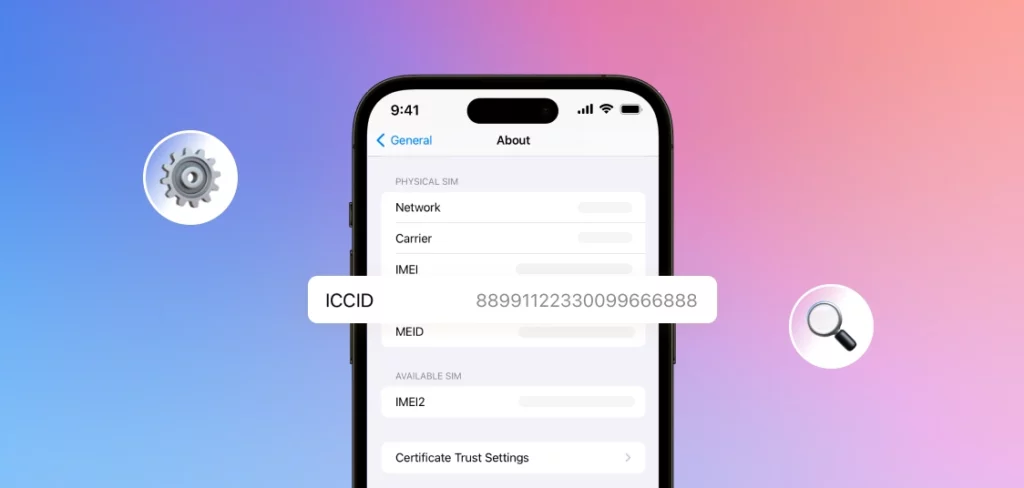
How to check the ICCID of the eSIM on an iPhone or iPad?
The unique ICCID code is usually printed on the eSIM card, especially on the reverse side. Sometimes you can find it printed on the packaging box.
If you want to know how to check ICCID on iPhone, do these steps:
- Go to the settings section on your iPhone.
- On the settings screen, find the “General” option.
- Pick the “About the program” line. The screen will display a table containing valid information about your device, such as Bluetooth connection, IMEI, MEID, etc.
- Open the “Network” section, and there you will discover the SIM card number. It is displayed with the name “ICCID” in the table to the right of it.
To copy the ICCID code, follow the guide:
- Press and hold the ICCID until the copy option appears above it.
- Lift your finger and tap the copy function.
- Then you can insert the number into any application you want – Skype, WhatsApp, email, other messengers, etc.
How to check the ICCID of the eSIM on Android?
There are two main ways to performICCIDd check on Android:
- Option 1: Using the dial panel (with a USSD code)
- Option 2: Through the settings menu
We will look at each method step-by-step.
Option 1: Via the dial panel
Open the Phone app and enter the following code instead of dialing a phone number:
#06#
(This will not result in an actual phone call, and there will be no charge for it either.)
As soon as you press the last “#”, “Device Information” will appear on the phone screen. You will find the ICCID on android at the very bottom of this mode.
Option 2: Through the settings menu
This is very similar to the process for iPhone and iPad.
- Go to the settings.
- Launch the “About Phone” section.
- Click “SIM Status” in the device details section.
The device information will be displayed in modal mode with the ICCID code located below.
Brief Hints about ICCD, IMSI, IMEI
- ICCID. The ICCID number on your eSIM refers to the SIM card itself; it contains information about your home country and domestic network. This esim iccid has a unique identifier at the end that distinguishes it from the billions of other SIM cards in circulation.
- IMSI. It shows which network your eSIM can access. Again, this is an identification tag, but it only concerns which networks the SIM card can access and which it cannot. You can purchase eSIM cards with multiple IMSI.
- IMEI. The IMEI code refers to your cellular phone; it is your phone’s identifier, and it is completely unique. Each new gadget comes with its own IMEI number, which distinguishes it from all other devices in circulation. As your fingerprint, it is completely unique and unlike any other.





