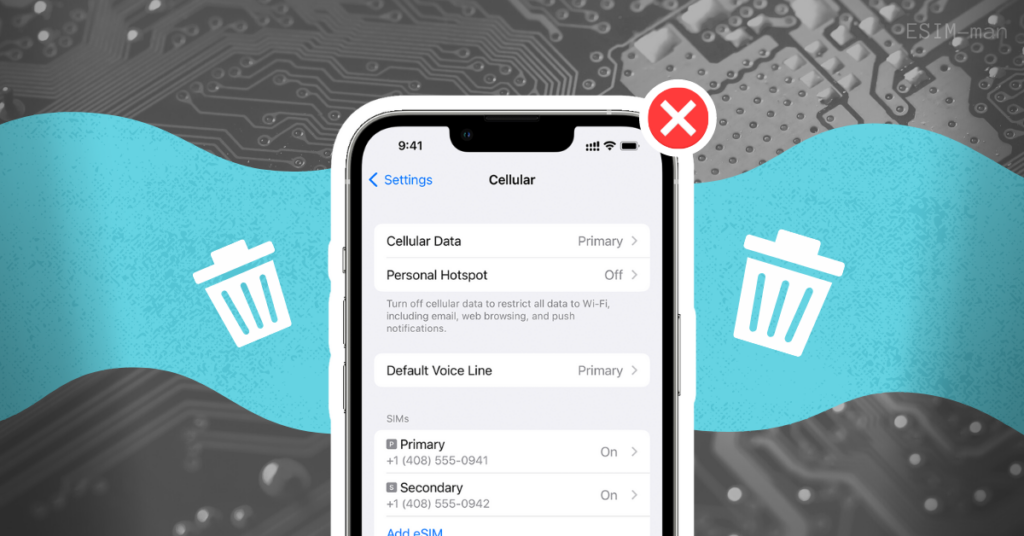Table of Contents
It is very convenient to use electronic SIMs when traveling abroad. Today, more and more users switched to embedded electronic chips to stay in touch, especially when they go on vacation or business to other countries.
However, there are some who, upon returning home, decide to remove esim they used during the trip. Why, you may ask? There may be different reasons for this, but the key point is to clarify how to manage this correctly. In our blog, find out about everything in order. Read up to the last line and stay in the picture.

About an eSIM card
Electronic SIM (eSIM) is an abbreviation for electronic modules, which saves you from having to touch a sim card slot on your cellular device. Instead, you can set up a network connection directly from the Settings section, which will save you from some potential issues related to device setup.
Delete of an eSIM — what comes then?
You received an eSIM package for your recent trips and returned home without an expensive roaming bill. You are a fortunate man, aren’t you? Many prefer to delete the eSIM card’s data plan, that is, to deactivate it. But to do this, first, you should consider the consequences of deleting, right? What happens if I delete esim card?
The main thing to know is that If you delete your eSIM card package, you will not be able to access it, and you will have to purchase a new package to reconnect. Although, if your eSIM module has expired and you will remove it from your gadget, it’s easy. An embedded card is digital, so you can erase the cellular module from your device instead of throwing away a plastic chip.
Please note that when you remove esim profile, valid number and selected tariff will remain with you. To altogether refuse the service, it is necessary to terminate the contract.

Delete eSIM — The main reasons
Everyone who uses eSIM or changes SIMs from time to time knows the situation: previously used cards accumulate in the phone’s memory. And given ballast is transferred from one gadget to another along with a backup copy (if we are talking about an iPhone). Moreover, even if eSIMs are deleted simultaneously, their records are stored in the phone.
Many users, especially those who often travel abroad and switch to tariff plans with eSIMs, then face the need to clear the device of unnecessary cellular modules.
Sometimes, they need to delete esim cards because of updating the OS to the freshest version. Or another reason – users just decided to switch to a new operator. In all these cases, a person must deactivate electronic modules in smartphones.
The process of deactivation is quite simple. However, if you are using a plastic chip and an eSIM module, make sure that you pick the right account during the deletion process.
How to avoid risks when deleting eSIM
You should know the risks if you want to delete an electronic module from your smartphone. If such a possibility exists, it is better to avoid deactivation after all.
The fact is that when you delete eSIMs, you can accidentally remove essential data from your gadget. The ideal option is to back up all crucial things or settings before deactivating or deleting your electronic module and ensure you know how to reactivate it if necessary.
It’s also a good idea to check with your mobile network and device maker to see if they have any specific recommendations for deactivating or removing eSIMs. Specialists will provide crucial tips and support to help you avoid potential mistakes.
How to deactivate eSIMs
If, for some reason, you need to remove eSIM on your device, you can do it quickly.
Let’s watch this out in the case of iOS smartphones:
- Open the mobile settings on your iPhone;
- Select a mobile network from the list;
- Pick a particular eSIM you wish to delete;
- Click the “Delete sSIM” button.
The data package associated with your phone number will also be deleted, along with electronic module removal. But if you need to, request a new QR-code to reload eSIM, and you will recover the data.
If you deleted eSIM but saved the QR-code, then to restore it, you just need to scan the QR-code again and install the profile. At the same time, you can upload a profile from one QR-code three times a row, holding your balance and phone number.
And remember that virtual SIMs only work on one device at a time, so you can’t use an eSIM and a regular SIM card with the same number on different gadgets.
How to remove esim on Android? For this, perform steps:
- Open the “Settings” in the mobile menu.
- Choose the “Connections” button.
- Head to “SIM Card Manager”.
- Pick chosen eSIM.
- Click the “Delete esim” button, and that is it.
How to reinstall eSIM?
First, to transfer eSIM to a new device, check if your valid account supports the transfer. After, you can perform actions to reinstall an eSIM:
- Open the “Homepage” on your gadget;
- Choose the manage number tab;
- Find the “Reinstall eSIM” button there;
- Delete eSIM from your old phone.
You may also be interested in how to transfer eSIM from your current device to another one.