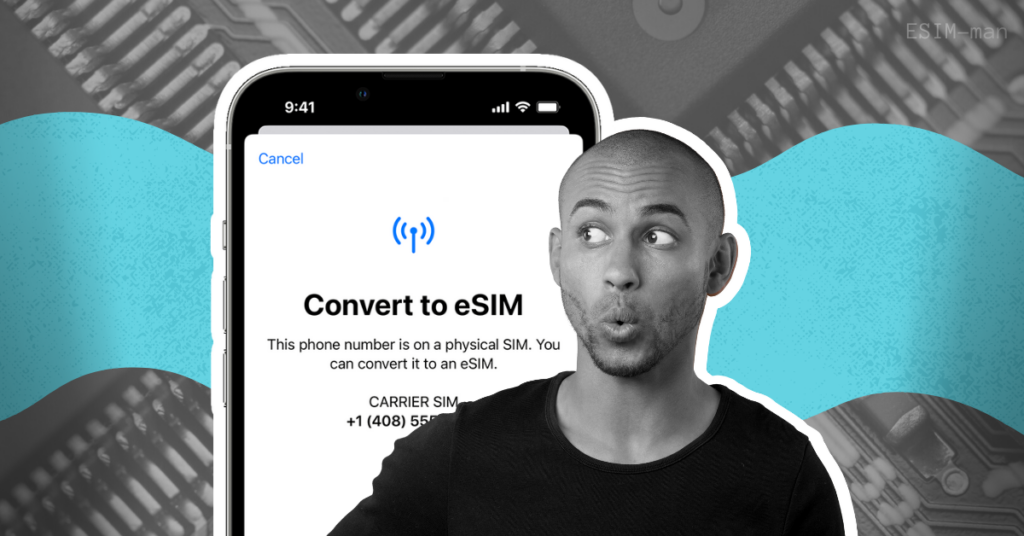Table of Contents
Technology is evolving and transforming interaction methods in today’s electronic era. Digital smart cards represent the most recent innovation of telecom services’ progress. Small virtual chips incorporated into handsets’ designs let consumers connect to networks without employing conventional SIMs. Yet, specific circumstances may require switching back to ordinary GSM slots. This article explains how to convert eSIM to physical one.
Related: “5 Top Reasons Why Using eSIM Makes Your Travel Better“
What e-SIM Innovation Stands for?
Let’s begin with describing how embedded chip functions. An electronic SIM replaces conventional mobile cards allowing consumers to authorize pricing plans by being pre-programmed with operators’ information. Some providers employ this innovation globally, making e-SIM available for iPhone and Android users.
How to convert eSIM to physical SIM?
Transforming embedded chips to traditional ones requires disabling electronic SIMs permanently. Deactivating erases users’ data info from online cards. Conversion procedure cannot be performed online and requires contacting telecom suppliers. First step in replacement is visiting carrier’s offices to get help from carrier brands’ representatives. Remember to bring identification and address documents. Representatives begin conversion procedures after customers’ personal details verification. Agents disconnect eSIMs from the handset and give customers new physical SIM cards.

Converted GSM chips provide identical phone numbers. Simply insert your physical chip into handset’s special slot to start using new mobile card. Carriers will activate cellular information within 2-3 hours. Keep in mind your subscription plan will be recharged and transferred, so providers might make you pay conversion fees. Replacement procedures necessitate visiting telecom suppliers’ stores and spending time/money resources. Conventional GSM users can avoid mentioned issues if they convert physical SIM to eSIM.
What does convert to eSIM mean?
Switching to e-SIM entails replacing conventional SIMs with electronic mobile data chips. Online smart cards are incorporated into devices so users can customize configurations virtually, employing multiple data packages and shifting carriers. Replacing SIMs with embedded chips doesn’t require contacting telecom services providers. Users can complete conversions via handset’s settings application.
How to convert to eSIM on iPhone?
- Launch system configurations program.
- Select “Cellular Info” option.
- Tap “Convert to eSIM”. If your operator doesn’t offer the conversion function from the app, these options will not be available.
- Click “Convert Mobile Plan”. Proceed confirmation and authorisation prompts by following carriers’ instructions.
- Reboot your iPhone to complete e-SIM activation process.
- Make test calls to verify eSIM proper functioning.
If “Convert to eSIM” option is unavailable in iPhone’s settings program, contact your telecom operator. Switching procedure can be accomplished by making calls / sending text messages or scanning Quick Response codes depending on carriers’ guidelines.

How to Install and Authorize digital card on iPhone:
- Implement eSIM Provider Activation. Purchasing carrier-connected handsets facilitates conversion process. Operators allocate eSIMs with your cellular info, allowing customers to avoid manual setting-up procedures. If your iPhone is carrier-locked, you cannot install new e-SIMs. Contact operator’s hotline to remove restrictions and activate new smart cards’ pricing packages from multiple operators.
- Employ eSIM Instant Transfer. IOS 16 version lets users transfer cellular information from previous handsets to new ones. To use Instant Transfer, launch System Preferences program. Choose ‘Mobile Plan’ (this functionality varies depending on area), click “Add New Plan” and “Install e-SIM” to proceed. Pick “Transfer from Previous iPhone” and choose new pricing package.
How to convert ordinary SIM to eSIM on Android?
- Run Configurations app.
- Swipe down and click “Connections” option.
- Select “SIM card manager”.
- Pick “Upgrade to eSIM”.
- Tick “Privacy Statement” column and click “Proceed”.
- Find your carrier’s program in Google Play and log into your account.
- Enter app’s configurations menu and choose “eSIM Activation”.
- Complete installation by proceeding on-screen guidelines.
Conclusion
The replacement process involves simple steps, depending on your goals. You can replace GSM chips with embedded online so you don’t have to go to the telecom office and waste money. Customers can enjoy a stable web connection and ease of use, whether they are using Android or iOS systems.