Table of Contents
eSIM for iPad — is it really real? Although in fact, about 70% of tablet owners learn about this possibility for the first time. After all, at first glance it seems that Embedded SIM is a smartphone option. Also, all the settings that met on the Internet describe the process of installing an electronic card on the phone.
But how convenient it would be to use iPad mini, Pro or Air models with a virtual card on the road to work and travelling. After all, Wi-Fi is not everywhere. Also, connections to locally available wireless spots can be unsafe. And that goes for personal data security and other privacy settings. Also, staying connected is important for using mobile internet for applications. After all, there are navigation, hotel booking, and work and lifestyle apps where you need to use an online connection.
Related: “Does Apple Watch support eSIM Technology?“
So, where to find eSIM for iPad in the tablet? Is there only in the iPads with Wi-fi and Cellular models? Also, it would be interesting, of course, to know the full list of iOS tablet models with SIM support. Now, let’s look at all the answers to your questions in order.
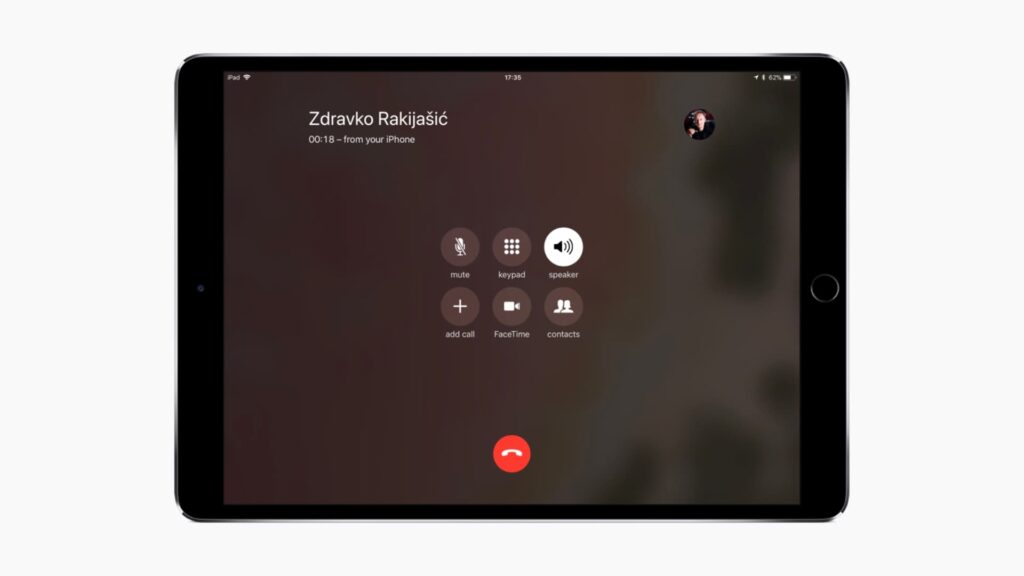
eSIM on iPad — a New Feature for Your Tablet
eSIM or MFF2: M2M Form Factor is the technology of the future of cellular communications. It is a virtual version of the plastic SIM we are used to. In fact, eSIM for iPad has all the same features and options as a regular SIM card. However, there are some significant differences.
Here are the main differences between eSIM and SIM cards:
- It’s impossible “not to bat an eyelid”. Because the new card format takes up very little space in the “brains” of the tablet. And this allows you to utilise the free space and develop more powerful models. Say, blast off the process of evolution of the model line of all kinds of iPad.
- Caring for the environment. To produce electronic SIM does not require plastic at all. Meanwhile, for the production of physical SIM companies use a large amount of this material. And this has a detrimental effect on the environmental situation, which is associated with disposal. It is worth saying that eSIM is very popular among tourists and locals in developing countries. And in these lands the problem of plastic disposal is present.
- Comfort in travelling. eSIM for iPad allows you to install and activate many profiles of different mobile operators. This is useful for travelling, especially for multi-country tours. The reason is that for the duration of your trip, you will be able to buy and use the numbers of the countries you will be visiting. And as you may have guessed, at local mobile phone prices.
Does iPad have eSIM?
You may ask, does your iPad support eSIM? The answer is yes! But this feature is only available for models with built-in LTE device. Therefore, you won’t be able to find eSIM settings for iPad on a Wi-Fi-only gadget.
Therefore, if you’re just planning to buy a new iPad, you should consider the Wi-Fi + Cellular option. After all, these models have Embedded SIM support, which will allow you to use the tablet for all your needs and desires. After all, with eSIM, you can easily switch from one carrier to another without changing your plastic SIM card. This gives you more freedom of choice and the ability to use the most suitable tariff plan in each case.

List of iPad with eSIM — Which Models Have It?
| iPad Model | eSIM Support |
| iPad Mini with a release date 5 years ago or iPad Mini (fifth generation). | Yes ✅ |
| iPad Mini with a release date 3 years ago or iPad Mini (sixth generation). | Yes ✅ |
| iPad Air with a release date 5 years ago or iPad Air (third generation). | Yes ✅ |
| iPad Air with a release date 4 years ago or iPad Air (fourth generation). | Yes ✅ |
| iPad Air with a release date 2 years ago or iPad Air (fifth generation). | Yes ✅ |
| iPad Pro with a release date 6 years ago or iPad Pro (third generation). | Yes ✅ |
| iPad Pro with a release date 4 years ago or iPad Pro (fourth generation). | Yes ✅ |
| iPad Pro with a release date 3 years ago or iPad Pro (fifth generation). | Yes ✅ |
| iPad Pro with a release date 2 years ago or iPad Pro (sixth generation). | Yes ✅ |
| iPad with a release date 5 years ago model year or iPad (seventh generation). | Yes ✅ |
| iPad with a release date 4 years ago or iPad (eighth generation). | Yes ✅ |
| iPad with a release date 3 years ago or iPad (ninth generation). | Yes ✅ |
| iPad with a release date 2 years ago or iPad (tenth generation). | Yes ✅ |
iPad Models That Do Not Support eSIM
| iPad Model | eSIM Support |
| iPad Mini with Retina display. | No ❌ |
| iPad Mini with technology Touch ID or iPad Mini (third generation). | No ❌ |
| iPad Mini with a release date 12 years ago or iPad Mini (fourth generation). | No ❌ |
| iPad Air with a release date 11 years ago model year or iPad Air (first generation). | No ❌ |
| iPad Air with a release date 5 years ago10 or iPad Air (second generation). | No ❌ |
| iPad Pro with a release date 9 years ago model year or iPad Pro (first generation). | No ❌ |
| iPad Pro with a release date 7 years ago or iPad Pro (second generation). | No ❌ |
| iPad with a release date 14 years ago or iPad (first generation). | No ❌ |
| iPad with a release date 13 years ago or iPad (second generation). | No ❌ |
| iPad with a release date 12 years ago or iPad (third generation). | No ❌ |
| iPad with a release date 12 years ago or iPad (fourth generation). | No ❌ |
| iPad with a release date 7 years ago or iPad (fifth generation). | No ❌ |
| iPad with a release date 6 years ago or iPad (sixth generation). | No ❌ |
How to Activate eSIM on iPad?
Also, now it’s time to check out the Guide on how to enable Embedded SIM on iPad in detail:
- Make sure that your tablet supports the electronic SIM feature and contains an LTE module. Above, you will be able to see the list of gadgets with e-SIM option.
- Go to the settings menu and go to the Cellular block. By the way, this section is at the very top, so you will be able to find it easily.
- In the Cellular section, the SIM block will present the option to activate the eSIM for iPad.
- Then, to get the card up and running, you’ll need to select your mobile operator and then the appropriate tariff.
- Make an online purchase. The representative will then send you detailed instructions to set up the eSIM settings. After that, you will be able to use the card and make calls.
Summary
The take-home message is using eSIM on iPad is convenient, modern and essential for progressive work and life. It is a great option for holidays and travelling. When you are not tied to a particular place, and you change locations quickly.
In order to install Embedded SIM on your tablet you will need to first check if the option is available in your device. Check the listings of iPads with and without Embedded SIM support. If available, activate the technology in a matter of minutes. After that, all that remains is to enjoy using eSIM for iPad.





