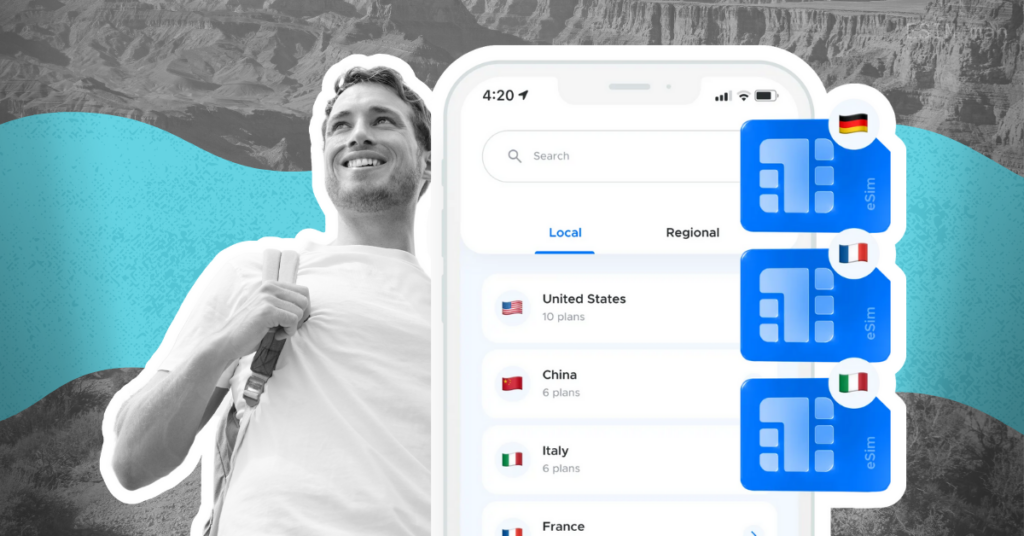Table of Contents
How often do you make calls when you are travelling? Of course, if you are on a business trip, there are often a huge number of calls to your phone, and sometimes messengers are bursting with messages and notifications. But what about personal space and relaxation: Do you messenger or call friends and family? Or maybe post scenic photos on social media? According to publicly available surveys, about 70% of adult travellers regularly make calls while travelling, as well as use the internet and texting. If you are among them, you will be interested in eSIM.
Related: “Different Types of eSIM cards“
New eSIM features — Calls without a SIM card
Surely you have often heard from friends or colleagues such concepts as electronic sim, someone even next to you asked what is better: eSIM or SIM card on a physical carrier made of plastic, but all in no way found time to understand the question. Then the moment has come, as it is interesting to tell about e-SIM in an easy and accessible way.
Embedded SIM is a new technology to provide communication for calls, sms and internet traffic in the form of a virtual phone number with standard tariffs and options available for physical SIM. Why a virtual card? And because it doesn’t exist at all, you can’t hold or twirl it in your hands, the chip for this technology characterising by its inbuilt design. For example, in most smartphones from 2016 release year, you can find this mechanism. This also applies to tablets, smartwatches, and all sorts of gadgets. Most likely, and you already have one, don’t you?

eSIMs come in many forms: what’s best for calls?
By the way, it is interesting to learn about eSIM types, which can clearly give a full description of the new technology, which you can also refer to as MFF2 technology: the M2M form factor. For users of smartphones and other portable devices, there are two main types of Embedded SIM:
- Embedded Consumer. This is the most common version of the card, which comes already built into the device by the manufacturer. When you buy a smartphone, tablet or smartwatch with e-card support, the device usually already has this technology installed. This allows you to simply activate and use mobile phone services without having to physically replace your SIM card.
- Downloadable Consumer. This is a type of MFF2 that can be downloaded and activated on a supporting device. When your device supports the new communication technology but does not initially have an embedded chip, you can download an Embedded SIM profile using a special application provided by your service provider. Once you can find the downloaded profile, the device will connect to the operator’s network without using a physical SIM card.
eSIM for Calls — Key Benefits
- Firstly, the economic benefit, which is always a fundamental factor in the high-tech spheres of the 21st century. MFF2 is a relatively new development, so in most countries mobile operators aim to familiarise themselves with the functionality of this option. Consequently, they hold promotions and offer a free test period for a package of calls and SMS;
- Secondly, if the device is lost or stolen, thieves will not be able to simply remove the SIM card to gain access to your phone number. electronic SIM is usually protected by passwords and encryption, which makes hacking more difficult;
- Third, when describing eSIM features, it’s worth noting that with an Embedded SIM you can quickly switch carriers without having to change your physical SIM card. This is especially useful for frequent travellers who have to use different local networks. That is, when planning a holiday or business trip to another country, you will be able to buy an online local number from home and start using the traffic package when you arrive. This means that you can activate up to 10 different phone numbers of different operators from all kinds of countries, and use two at the same time, if your phone or gadget settings allow.
Are you ready to answer the question: Is it possible to call from eSIM?
How to Call & Send SMS with eSIM — Step-by-Step Instructions
Of course, you can make calls and send SMS with e-SIM, in fact, it is designed for communication and quick, convenient connection with people from completely different countries of the world.
![]()
If you have understood what eSIM is, determined its compatibility with your device, decided to buy it, but have not yet understood how to set it up, then use the step-by-step instructions:
- Step One: Choose your mobile operator and the best tariff for your trip: for example, for individual or group use, for a family or for discounted users;
- Step Two: Contact your service provider and obtain an eSIM profile. This can be a QR code or other special code;
- Step Three: On your gadget, go to “Settings”;
- Step Four: Find the “Cellular” or “Network and Internet” section. Keep in mind that depending on your phone’s operating system, the cellular settings section may have different names;
- Step Five: Select the option to add a new data plan or cellular plan;
- Step Six: Select the option to add Embedded SIM as a new plan;
- Step Seven: Scan the QR code provided by your operator or enter the electronic SIM profile data yourself;
- Step Eight: After scanning the QR code or entering the data, your phone will ask you to confirm eSIM activation. Press “Confirm” or “Activate”;
- Step Nine: After activating the MFF2, your phone should display the eSIM status and indicate that the new cellular plan has been successfully activated.
- Step Ten: Of course, after activating the card, make sure that calls and other communication services are working as desired.
Summary
Travelling the world and staying in touch, making calls and sending sms, receiving thousands of views and being on top in social networks – this is not a dream, but a reality, which is available with eSIM at favourable prices for tariffs all over the world. Use the new technology and feel how much the world will shine with new colours.