Table of Contents
An eSIM an abbreviation of “Embedded”, which means it is inside. This is not a program code, as many may think, but a physical chip installed on the motherboard inside the smartphone. It’s as embedded as GPS, so you can’t buy and install an eSIM separately. It’s either in the device or it’s not. This digital chip can be activated remotely and can store data from several operators at the same time.
Unfortunately, at the moment, given technology is present mainly in the flagship lines of some device makers. Despite the given status quo, interest in eSIM is gradually growing, and now it is safe to say that the day will come when all manufacturers of mobile devices will support the technology.
Related: “List of eSIM supported devices in 2023“
You must consider several important points to activate eSIM on your mobile device quickly and safely. In this article, you will discover how to install esim correctly on your mobile gadget and what mistakes should be avoided.
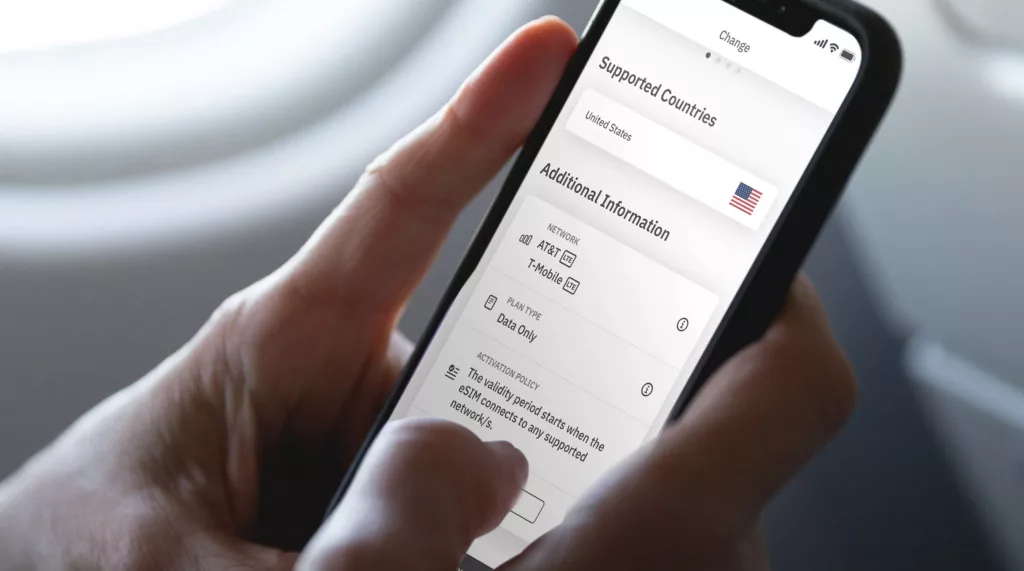
Things To Do Before eSIM Installation
Thanks to eSIM technology, we can finally eliminate trips to telecom operators’ offices. Electronic modules can be installed remotely. Before connecting the eSIM, select a suitable device that supports the given technology. The choice is not difficult since there are few such devices.

List of devices that support eSIM technology:
- First, here is Apple, which offers the most devices with eSIM tech solutions today. Among the popular releases are iPhone XS, XS Max, XR versions 11 and 12, and variations.
- This feature is also provided in iPad Air 3, Pro 3, mini 5 tablets, Apple Watch Series 3, and newer smartwatches.
- This technology is available in the top Samsung Galaxy models, starting with the S20 and Note 20 mobile phones. It is also available in Fold, Z Flip, and Z Fold 2.
- Besides, an eSIM is supported by Google Pixel Series 3, the latest phone with eSIM models, Huawei P40 and its modifications, and several Motorola and LG mobiles. The list of new models is constantly expanding, which is pleasing.
Does Your Phone Support eSIM?
First of all, find out if your gadget supports the technology. For this, perform the following:
- iOS. You can check the availability of this feature in your Apple gadget. For this, open “Settings” and choose “Cellular.” If there is a sub-item “Add cellular tariff” or “Add eSIM” on the page that comes, you can use the digital SIM function.
- Android. To connect it on Android, run “Settings,” select “Connections,” and then find “SIM Card Manager.” If in the menu that appears, there is a particular line “Adding a mobile tariff plan” with the transition to eSIM, then a virtual sim function is provided. Depending on a specific model, the name of this item may differ.
Ways to Install eSIM on Your Phone
To activate an eSIM on your device, perform one of three actions:
Scan QR code
Your provider will send you a QR code in person upon receipt or by email to quickly set up an eSIM plan.
- Activate the camera and hover the mouse pointer over the QR code so that the device scans it.
- When a notification appears with information that a new cellular tariff has been found, click on it.
- At the bottom of the screen, click “Continue” and then “Add a cellular tariff.”
If the mobile operator requires confirmation, an activation code will be sent to the smartphone, which must be entered in a particular line. Use it to complete the process on your phone with eSIM.
Use Your Operator’s App
- Head to the application store (Google Play or App Store) and find your carrier’s software.
- Download and install it on your mobile device.
- Launch the program and follow the guides displayed on the screen.
You can proceed with an eSIM installation from their official sites when using carrier apps. There is also an opportunity to get acquainted with the prices for all available countries and pick and connect the desired eSIM plan.
Enter Data Manually
- Inform your mobile operator about your desire to install eSIM.
- After providing the necessary information, open the settings section.
- Find the item with the configuration of cellular data.
- Scroll down and discover an option to add another tariff plan.
- Pick the sub-item “Add cellular tariff” and click on the manual input below to launch the installation process.
- Type in the necessary data provided by your mobile carrier.
Also, you can transfer the current tariff plan to another gadget if you already have a prepaid eSIM card.
After installing an eSIM, you should activate it in the phone settings. If an electronic module is used for roaming communication, it is recommended to enable it after crossing the border. When activated in the place of residence, an eSim will be used, and not a regular plastic SIM of a mobile carrier.
![]()
Conclusion
An eSIM is the latest technology that significantly facilitates mobile communication, especially for travelers. Today, all the latest models already support the given digital format, but phones without such a function also still exist, and quite a few exist.
An eSIM technology is convenient primarily because you can simultaneously use an embedded chip and a traditional plastic SIM. If you have not yet decided which gadget to purchase and whether you need a digital SIM, we recommend choosing a phone that offers at least 1 slot for a physical card and has a built-in SIM card function. Thus, you can install eSIM and save one number on your physical card and one on eSIM.





