Table of Contents
Android data usage is something that is important here and now. After all, uncontrolled network data usage often leads to a severe decrease in internet speed. Imagine you open your browser and the start page takes more than 1 minute to load. Then you try to refresh your incoming emails, and within a few minutes the process hasn’t moved. You decide to call a taxi through the app, and you can’t even see the available options there. And the whole day goes wrong from the very morning. Also, you can’t keep up with a lot of things. Meanwhile, it even begins to seem that even all the strength has left you. And also comes the thought that our lives are very much dependent on phones and smart gadgets.
The other situation with Android data usage is the limited traffic while travelling around the world. This situation always takes you by surprise as it is impossible to upload important information. How not to fall into the trap of limits, and how to clear data usage? Let’s found out.
![]()
Quick & Simple Explanation of Data Usage
This is the functionality that records the amount of traffic consumed. All the data that your smartphone needs to keep you alive. Whether it’s searching for information in a browser or working in apps. For example, standard messenger messaging is a prime example of information transfer. And how much traffic you have spent on data transfer is displayed here. In other words, it counters the phone’s cost of processing data using the internet.
Why do you need Android data usage? If only to regulate the traffic that is entitled within the tariff. When you buy a phone number, you activate a certain data plan. It entails a bundle of minutes for calls and messages, as well as a sum of gigabytes. So this amount of internet is often limited. Therefore, it is important to know how much traffic you have spent, and how much is left before the new package is renewed.
Related: “How Much Data Should I Choose to Travel?“
When You Can Exceed The Android Data Usage Limit?
- For those who like to watch films and TV series on the road. This is the option when you are standing in long traffic jams. Or maybe you are travelling by train. Or your day starts with an underground or ground transport journey to work. Beware of downloading large files via mobile data. Namely, a new film or episode of a TV show is a bulk download. It will be better if you download the material in advance when you have access to Wi-Fi.
- Android data usage will remind you when you use your navigator frequently and in the background. It is this programme that allows you to take up a good amount of traffic. It’s worth using the function of downloading ready offline maps before you leave the house.
- Also switch off automatic app updates via mobile data. Update programmes only when connected to Wi-Fi. After all, if auto mode is enabled, you’re likely to forget and not track traffic costs.
- Control the modem mode. Allow only verified and familiar users to connect. Always remember, if you are sharing the internet via a mobile hotspot, make sure that all connected devices are not downloading large amounts of data.
Why You Should Track Your Android Data Usage Limit?
The answer is simple and obvious — because you will have to pay extra for new traffic on top of the package offer.
But if you don’t pay? 99% of you will face a difficult situation:
- For example, as practice shows, mobile operators slow down the speed of the Internet after exceeding the limit. This means that your data will be transmitted slower. And this will significantly affect your internet usage.
- If you do not use data usage cleaner, then the smartphone will accumulate data about all traffic. This affects the speed of the gadget. Also on the operability of all the processes on the smartphone.
- When the internet is not working, data synchronisation stops. Therefore, up-to-date information from mail, messengers should not even wait until the moment of renewal of the tariff plan or updating the package.
- Also, if exceeding the limit causes non-performance of payments or additional charges. This in most cases will affect your credit history.
How to Find Data Usage on Android?
The guide on how to perform a search for a cherished data store consists of the following steps:
- Open the familiar row block on your phone. It can almost always be found on the first page of the menu.
- Go to cellular settings, scroll down to the full list of applications.
- Android data usage will be displayed opposite each item.
- Now click the data clearing button.
By following these simple 4 steps, you will be able to delete temporary files and cache on your android.
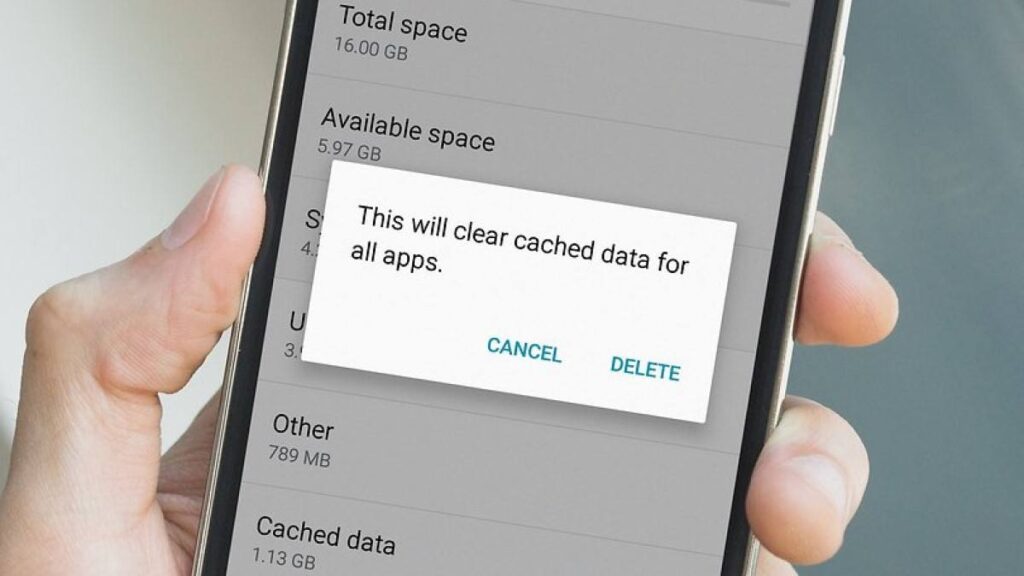
How to Clear Data Usage on Android?
Deleting temporary files and app cache directly affects the overall performance of your smartphone. And it could also be that you haven’t even thought about synchronising app data. However, deleting stored information will help in saving mobile internet usage. Especially if your apps update frequently or synchronise data in the background.
How to reset data usage? Let’s see:
- Use the instructions to find this setting in the paragraph above.
- Then, in most cases, you can select a specific app and see its data usage.
- There’s often a function there to clear data or clear cache. Which will allow you to delete the temporary files and cache associated with that app.
It’s worth noting that the Google Play Store has third-party apps for managing Android data usage, which provide advanced features and control over how apps use the internet. Making the process a bit easier and more convenient.
Summary
What if the conclusion consists in the form of lifehacks on how to avoid reaching data usage limits? We can accurately give the following advice:
- Set consumption notifications and data usage limits in your smartphone settings.
- Use Wi-Fi whenever and wherever you want. This will help to save as much traffic from your cellular data bundle as possible.
- Switch off app updates in the background. Leave only updating when Wi-Fi is available. And you’ll definitely keep the position with no limits on Android data usage.
- Deactivate automatic synchronisation for apps like mail and social media.
Also, don’t forget use mobile versions of websites. As they are always created lightweight and consume less traffic.





