Table of Contents
In our modern, interconnected age, iPhones have emerged as indispensable tools for chatting, posting content and knowledge acquisition. Because of this, the significance of mobile data management grows now. Diligent monitoring of data consumption isn’t merely a wise practice; it’s a vital aspect of avoiding unexpected expenses and maintaining control over your monthly financial outlays. In this article, we explore the importance of overseeing data usage on your iPhone and provide an all-encompassing guide for efficient data management.

The Importance of iPhone Data Oversight
The timeless adage “knowledge is power” holds particularly true when it comes to handling web data on your IOS device. This awareness operates like a financial safeguard, shielding clients from inconvenient billing surprises. In fact, the cellular option acts as the main engine propelling each Apple gadget into the web resources realm. Even though it offers unmatched convenience, mismanagement usually leads to expensive charges. This is why everybody has to check data usage. iPhone users often complain that using online data on Apple handsets turns out costly. So, it’s extremely important to monitor and limit your online activity.
Related: “How Much Data Should I Choose to Travel?“
What Is Mobile Data on iPhone Exactly?
Cellular, web or mobile online data empowers clients just to have web access in cases when wireless hotspots are unavailable. This facilitates a diverse range of online activities, encompassing web browsing, video streaming, social media engagement, email correspondence, and much more. It serves as the vital conduit connecting your iPhone to the digital sphere when you’re on the move.
Why Data Oversight is Crucial — Essential Management Principles
Monitoring IOS devices’ internet data usage is of substantial importance. And there are various reasons for such a situation.
Primarily, it guards against expensive internet data overages. This might lead to significant charges. Many telecom carriers offer tiered web-data plans. So, if you exceed the limit of your package, you may encounter financial problems.
Secondly, monitoring internet-data amounts usage empowers telecom users to identify programs that may be unjustifiably depleting your noted allotment of GBs. Recognizing and managing these applications fosters a smoother user experience.
To find data usage on iPhone brand handsets, launch the configuration application on your IOS handheld device. There, open the “Cellular” section. The statistics will show how many GBs of web-data you lose while surfing the net. In this section, you can have an overview of internet-data consumption statistics on your IOS handheld device.
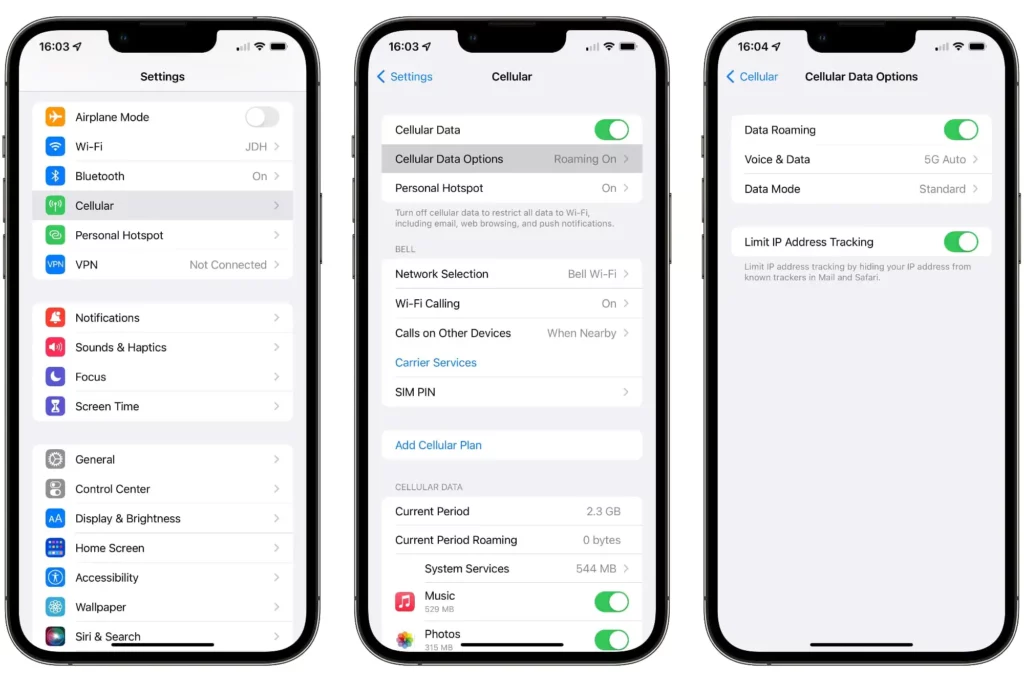
How to Check How Much Data I Have Left on iPhone?
On a smartphone like an iPhone, confirming the quantity of internet-data you currently own is an easy endeavor. Perform these measures:
- Launch the “Settings” program on your IOS handheld device.
- After browsing the menu, settle on the “Cellular” section.
- This is where you’ll come across the “Cellular Data Consumption” component. It will show you the extent of web-data you consumed during the current billing cycle.
Rebooting these details at the very beginning of your subscription cycle is definitely worth keeping in consideration. You can more accurately assess the scope of cell-data you have not yet exhausted by using these statistics.
Tips for Reducing iPhone Mobile Data Use
There are tons of ways to regulate the volume of wireless data you consume on your iOS device. This section will be especially helpful for those who frequently find themselves using up the provider’s telecom plan allocated amount.
- Wi-Fi Support Services. Go into the “Cellular” preferences and toggle down “Wi-Fi Assistance.” The tool senses when the Wi-Fi signal becomes less powerful and instantaneously transitions to mobile network data. By shutting it down users could ensure that the gadget endures primarily hooked up to Wlan.
- App Data Administration. You have control over the total amount of bandwidth used by each separate app from the exact same preferences page. When on vacation, deactivate your local smartphone data for any pointless software.
- The mode of Minimal Data. In the “Cellular” options of the iOS operating system, users might activate the “Low Data” regime. The aforementioned setting stops automated installations and background app updates.
- For browsing and video streaming, opt for Wlan. When it’s feasible, embrace Wi-Fi for streaming and downloading media, for example podcasts as well as songs, movies, or software updates.
eSIM — a Solution to Check Data Usage
For those seeking enhanced flexibility in data management, eSIM technology offers a compelling solution. An eSIM, or electronic SIM, serves as a digital replacement for traditional physical SIM cards. With an eSIM, you can effortlessly switch between different mobile carriers or data plans without requiring a physical SIM card swap. This grants you the liberty to choose a data plan aligned with your requirements, all without the hassle of changing physical SIM cards.
To set up an eSIM on an IOS handheld device, navigate to the phone’s settings application, access the “Cellular” option. Then, add a new mobile plan by tapping the same-named section. Follow the guidelines displayed on your IOS gadget screen to configure the eSIM.

Conclusion
Vigilant monitoring of Apple handheld devices’ cell data usage has become a fundamental practice. It’s especially vital for mobile users aiming to remain within data plan boundaries and avoid unexpected costs. By consistently evaluating data consumption, implementing measures to restrict data-intensive apps, and considering alternatives like eSIM, you can exert precise control over your mobile data usage. This ensures that your iPhone continues to be a potent and cost-efficient tool for your everyday life. In closing, comprehending and managing mobile data on your iPhone is the cornerstone of a seamless digital experience. By embracing the recommendations provided in this article, you’ll be well-equipped to maintain a tight grip on your data usage and relish peace of mind when dealing with monthly billing.





