Table of Contents
Electronic SIMs are becoming popular in the modern telecommunication industry. However, many people often ask themselves whether their phone is compatible with eSIM? So, If you want to use the given telecom technology, it is essential to know how to check if my phone supports eSIM.
Today, not so many manufacturers add eSIM technology to their smartphones. Moreover, no single large Chinese company is on the list of such manufacturers. If you have an Android device and decide to use the latest eSIM solution for calls and the Internet, how do you check if your device supports this technology? In the blog, we clarify what an eSIM is and how to understand does my phone support eSIM.
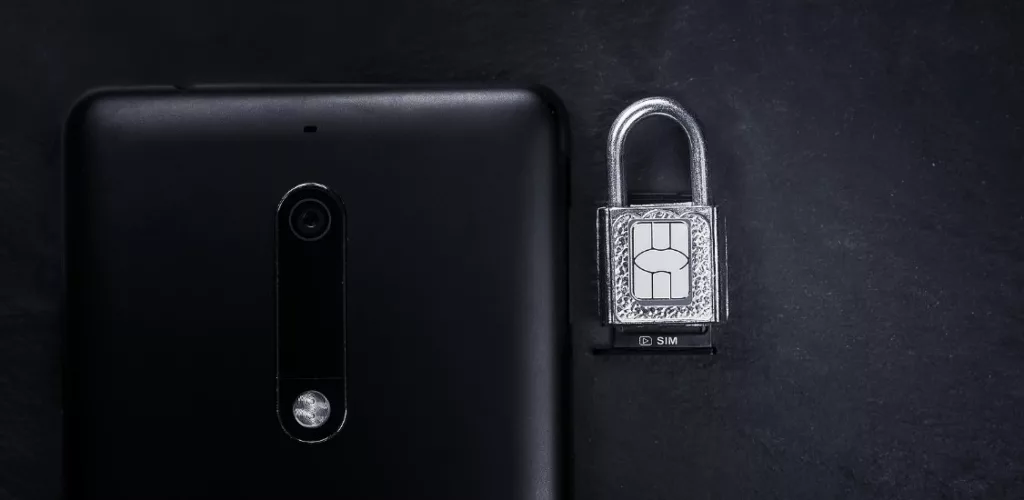
Basics & Pros of eSIM card
Well, what is an eSIM card in the general sense? This is an integrated digital module (6 x 5 mm chip) located in the phone matrix. Such an electronic card has the ability to overwrite data. Thanks to it, there is no longer a need for a physical sim to be inserted into the device. ESIM cards use the same technology and operate on the same GSM networks as physical SIMs.
With eSIM, all data is stored in a mini chip inside the phone and programmed for specific account information. To use eSIM, one must scan the QR code that the operator will provide to launch the services.
The data of the ESIM module can be overwritten, which is a plus since you can change the operator without bothering with a physical cellular card. The eSIM information is updated and overwritten if the user changes the operator.
Virtual cards can store multiple network profiles. This function lets you switch between them without removing and replacing a SIM card. This feature is especially in demand among travelers abroad.
What are the Benefits of Using an eSIM Card?
Here are several eSIM benefits for the user:
- The operator saves on the production and sale of physical SIM cards.
- More free space on a smartphone as an electronic sim card doesn’t take up much space. Moreover, you can use a given module in small devices like smartwatches, etc.
- One more advantage is that the eSIM will not fall into disrepair mainly because the user will not take it out and put it back in.
- Less trouble when you lose your smartphone, because in this case you just should lock it immediately. Besides, you can activate the lost mobile phone number using eSIM on another phone.
- You do not need to go to a telecom salon or order the delivery of an eSIM card through an online store. All service terms and conditions are easy to change.
- One eSIM for the entire world, as up to date there is no need to purchase a SIM chip from a local carrier upon arrival to another country. eSIM simply switches to another operator, and that is it.
How to Clarify Does My Phone Support eSIM Technology?
Not all mobile phones have such a function. ESIM support depends on the device manufacturer’s decision to implement this feature. However, there are cases when the model is listed as supporting eSIM, but it will be impossible to add an eSIM tariff plan.
Android is an open-source OS, so the device manufacturer and the operator can change it according to their needs. ESIM support may be unavailable on some models in specific regions and countries and by the device’s operator.
Related: “List of eSIM supported devices in 2023“
Remember, that support for an electronic module on Android depends on the specific model and its maker. For example, Google Pixel devices and Samsung Galaxy models support an eSIM technology. But it’s still better to check it on the maker’s website or in your mobile phone’s settings/user manual.
How Do I Know If My Device Support eSIM? (Samsung Galaxy)
Let’s discuss how one can understand, does my phone support eSIM? One of the most crucial things you should know is that each smart model will have its way of knowing if they are compatible with eSIMs or not.

Below we will tell you what you need to do to make sure that your Samsung supports eSIMs:
- Go to the “Settings” menu of your device.
- Head to “Connections”.
- Open the “SIM Card Manager”.
- If the “Adding a mobile tariff plan” is displayed, eSIM is available for you. If not, you do not have an electronic card.
Keep in mind that nothing will work even if the device supports such a telecom innovation but the mobile operator does not. It is worth contacting your service provider to clarify how to use eSIM in Android and whether it provides eSIM at all. If such a feature can be activated, just run it.
How to Activate eSIM on a Smartphone?
If you have clarified that your mobile gadget supports an electronic SIM card, we offer a guide on activating this feature on your Android in 5 steps.

This process is simple and you will perform it quickly:
Step 1: Get to know, which Android phones support eSIM module. Today, many Android models already provide such an opportunity. Check the specifications of your smartphone or refer to the manufacturer’s instructions.
Step 2: Select the eSIM service operator, pick a tariff plan and get the QR code to activate an eSIM.
Step 3: Go to the smartphone settings, find the section “Connection”, then go to “SIM card manager” and select the option “Add eSIM”. Scan valid QR code, provided by your cellular operator. The eSIM settings will arrive on your smartphone.
Step 4: One can also click “IMEI” in the search bar of the device settings, and the function “IMEI info” (or analogue) should come up. The gadget supports electronic technology if the “IMEI (eSIM)” is available.
Step 5: After activating eSIM, you can choose which SIM card to use for calls, messages and data transfer. Find the “SIM cards” or “Cellular Communication” section in the smartphone settings and select the desired SIM card for each function.
And remember that in the smartphone settings you can control your eSIM. You can change the tariff plan, check the balance or configure additional services.





